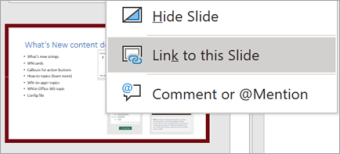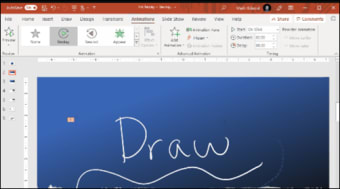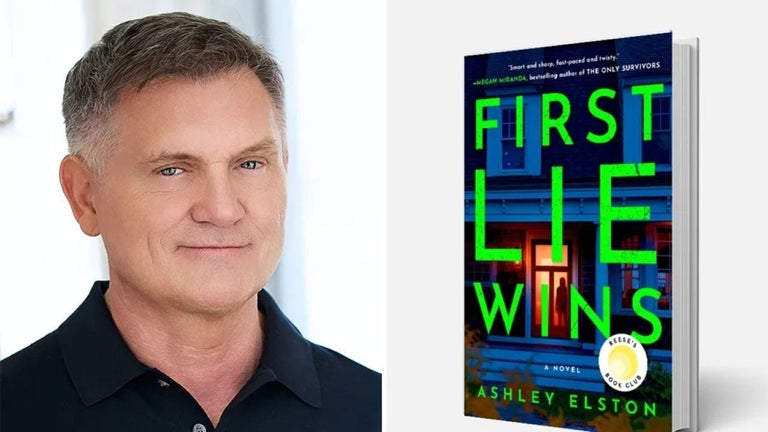A free slideshow software
Microsoft PowerPoint is a free productivity app that remains one of the most widely used presentation tools in education, business, and professional communication. As part of the Microsoft 365 ecosystem, it continues to evolve with modern design options, cloud connectivity, and collaborative features that support clear, visually engaging storytelling.
Top Recommended Alternative
With its familiar interface and flexible creation options, Microsoft PowerPoint allows users to design slideshows from scratch or build quickly using professionally designed templates. Its widespread file compatibility makes it a practical choice for students, teams, and organizations that rely on consistent presentation standards.
Create and manage your presentations
You can download Microsoft PowerPoint for Windows at no upfront cost by subscribing to Microsoft 365, which provides access to the full application suite. Users can begin with blank slides for total creative control or choose from hundreds of templates. These templates simplify layout, color selection, and typography, helping users produce polished presentations efficiently, even without advanced design skills.
For more complex presentations, it excels at handling detailed data and multimedia content. The software integrates seamlessly with other Microsoft 365 tools, allowing real-time updates from Excel spreadsheets, embedded tables, images, and videos. This tight integration reduces compatibility issues and ensures information remains accurate and visually consistent, making it easier to communicate insights clearly to stakeholders and decision-makers across varied professional environments today.
Before installing the software, users should confirm their system meets basic requirements. The application requires Windows 10 or later because it operates through Microsoft 365 and cloud-based OneDrive storage. Saving files online enables access from multiple devices, but consistent operating systems are essential. Without Windows 10 or newer, presentations cannot be opened or edited reliably in professional or academic settings.
A seamless presentation platform
Overall, Microsoft PowerPoint remains a dependable presentation solution supported by the broader Microsoft 365 platform. Its flexible subscription options accommodate individuals, families, and businesses of varying sizes, while cloud storage and application integration enhance productivity. Whether used for education, sales, or executive reporting, it combines accessibility, functionality, and scalability to meet modern presentation demands across diverse professional and organizational contexts.