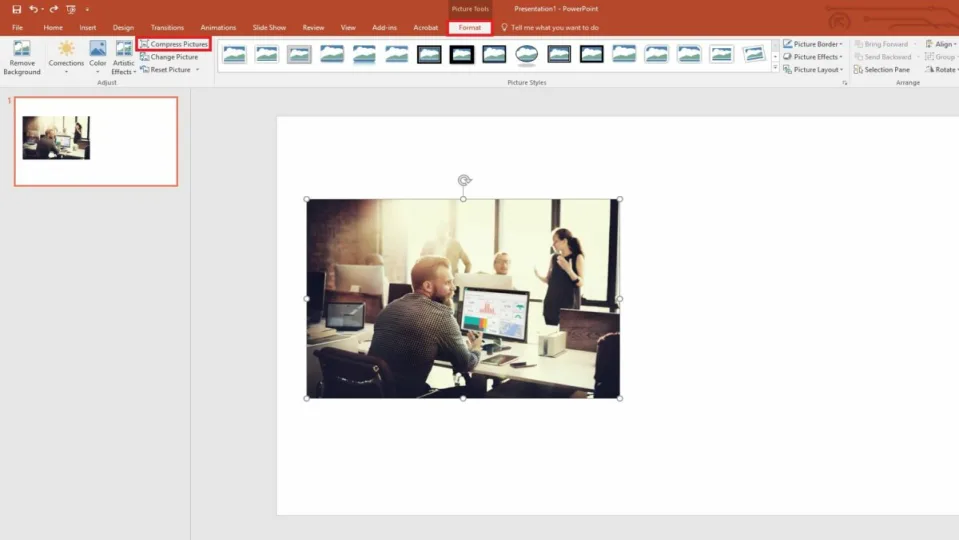Microsoft PowerPoint is a truly powerful software with a massive amount of tools and features. Still, the crucial thing in a presentation goes beyond the tool functionality. It’s about the message, the audience, the design, and finally, the presenter.
Making effective presentations is a massive topic with intricate details. Still, we’ve decided to mention the three main aspects of a compelling speech with slides.
Present accurate and relevant information
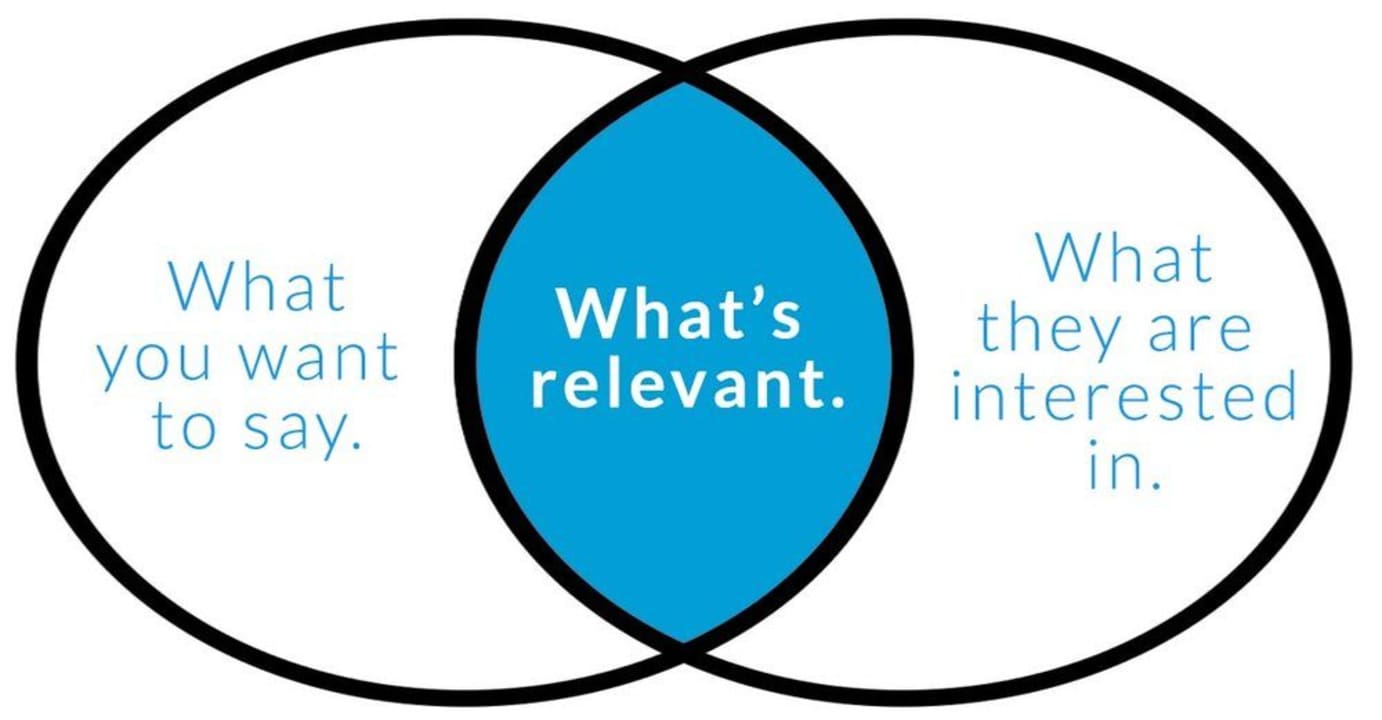
The two key concepts about the topic and material are the accuracy and relevance of the concepts introduced. You need to ask two questions to get the base and tone of your presentation:
– Are you qualified to talk about the topic?
Who is your audience?
While the accuracy of the information is a no-brainer, its relevance is more challenging to get right. Even if you’re the best speaker and the most qualified person to talk about a topic, the audience is key to assembling fantastic slides that hit the mark.
Learn about who will be present and filter the information you have through their eyes. Fill the speech with exciting bits and pieces, entertaining anecdotes, and personal experience. In short, all .PPT presentations need to tell a cohesive and engaging story.
Keep the slides clutter-free

One of our pet peeves on PowerPoint slides (any slides, really!) is having long and unreadable text on a white background. Not only is it hard to read and comprehend, but it also has no visual value. While having detailed information in your report and presenting it to the audience in a relevant matter is critical, the information on the screen should be:
– Drastically decreased compared to blocks of text
– Put in bullet points
– Spread out into a few slides if possible
Text isn’t the only thing that can overpopulate or clutter the slide. Use fonts, design elements, animations, and pictures to help the eye find the information. Overengineered presentations rarely work. Keep it simple and easy to comprehend.
Put on the show of your life

Last but not least, you might be talking:
– About a topic that you master
– To the audience, you know perfectly well
With slides to conquer the world
You’ll still be unsuccessful in your endeavor if you ignore non-verbal communication.
Ensure that your body language doesn’t contradict what you state verbally. Plus, practice to make your posture, voice, and movements commanding yet friendly enough to keep the audience hooked.
Be clear
You might render it absurd to summarize a massive topic like presenting before the audience in just two short words, but it’s really that simple. Whether you’re considering the included information, the slide design, or what you speak, it’s possible to make any complicated topic easy to chew. Being clear takes time, but it’s worth it.
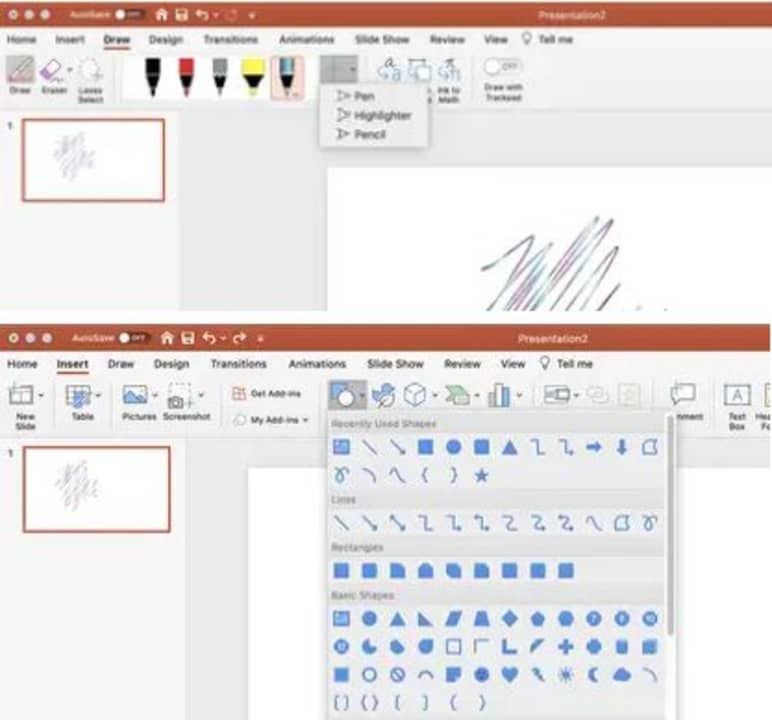
How to Draw on Microsoft PowerPoint
READ MORE