How To
How to Convert Google Slides to Microsoft Powerpoint in 3 Steps
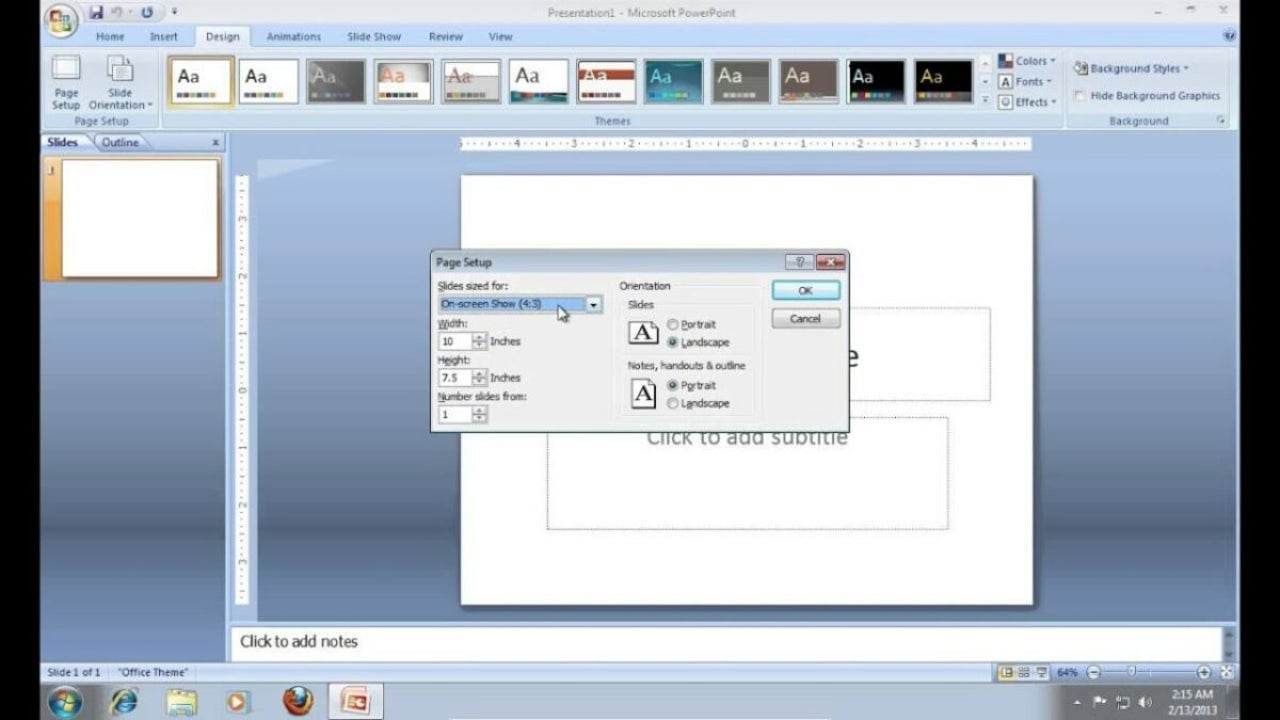
- June 4, 2021
- Updated: July 2, 2025 at 4:05 AM
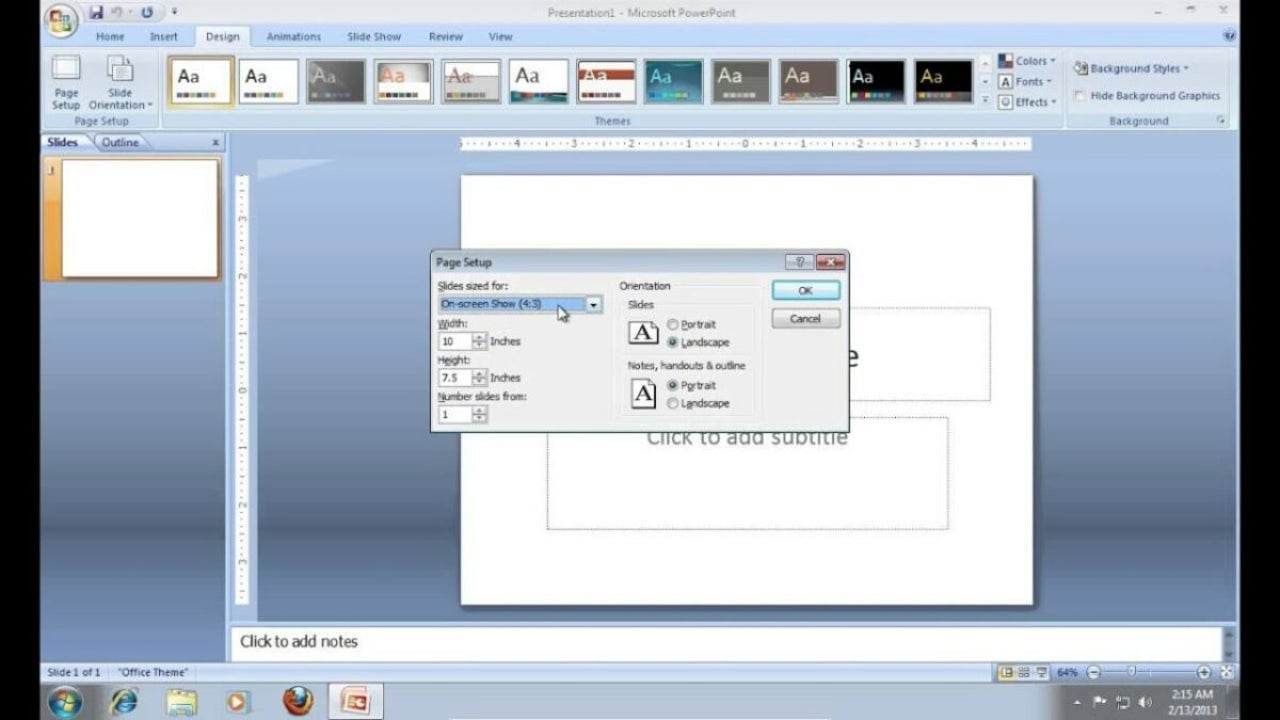
There may be cases where you will need to convert your presentation file between Google Slides and Microsoft Powerpoint formats. This could be especially true if others need to collaborate on the files or need to add specific information.
Luckily for us, Google has made converting a Google Slide to Microsoft Powerpoint a relatively straightforward process. Let’s take a look at the steps you need to follow to convert Slides to Microsoft Powerpoint presentations.
Locate Your Google Slides
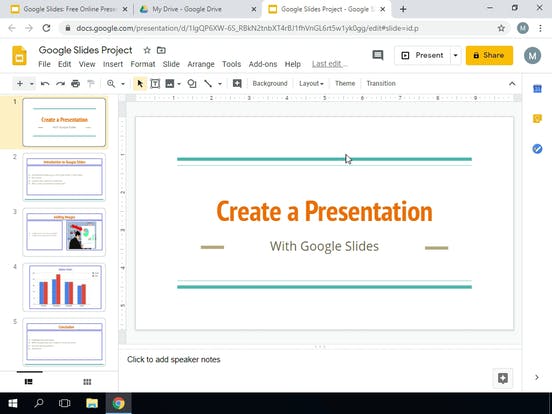
Open your Google Drive in your chosen web browser. Or launch the Drive app from your mobile device by tapping on the Drive icon in your app menu. Search for the Google Slide that you need to convert among your other files in Drive. If you have many files in Drive, you can also use the search function to find the Slides file quickly.
Open the Presentation
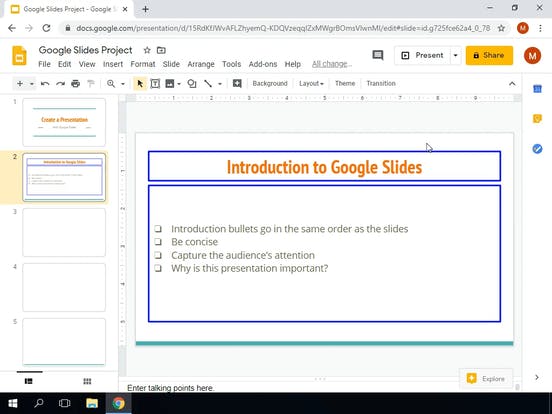
Open the presentation by double-clicking on it from your Drive. Alternatively, you can also right-click on the files and select ‘Open With’ and the ‘Google Slides’. Once the presentation opens, click on ‘File’ in your top menu to open up a drop-down list.
Download as Powerpoint Presentation
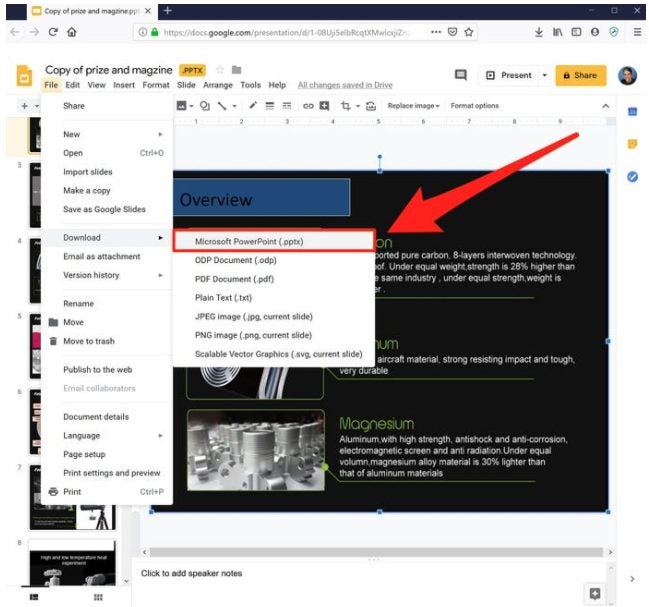
In the drop-down list, click on ‘Download’ and then choose Microsoft Powerpoint. Your presentation will now be downloaded to your computer in the correct format so that you can open it with Powerpoint and make any changes or adjustments.
Switch Between Google Slides and Microsoft Powerpoint Easily
As you can see from the above steps, it is very easy to convert your Google Slides to Microsoft Powerpoint presentations and vice versa. This makes it very easy to share and collaborate on different projects. How don’t you try changing from Slides to Powerpoint format now?
Latest from Shaun M Jooste
You may also like
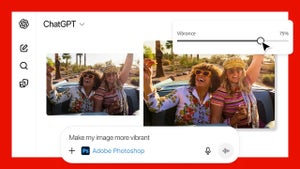 News
NewsAdobe partners with ChatGPT to edit your photos for free.
Read more
 News
NewsThe actor from Mr. Bean doesn't like his character too much, after all
Read more
 News
NewsSpider-Man could have been one of the great actors in The Hunger Games
Read more
 News
NewsThe new Christmas ad from McDonald's made with AI is so bad that its creators have pulled it from circulation
Read more
 News
NewsPrime Video releases a video set in the Fallout universe to celebrate Christmas
Read more
 News
News"Changing your mind isn't that serious." Hugh Jackman is going to return as Wolverine, and we all know that
Read more